How do you load more than 1 picture on here from photobucket? I'm only able to get one at a time so far.
I'm sure it can be done but as I always say, "It's not the equipment, It's the operator". I would also like to get some of those smily face things in my messeges. I keep looking at the shock smily face guy and would like to incorparate him in some messeges.
Pictures
16 posts
• Page 1 of 2 • 1, 2
Re: Pictures
I'm not sure what you mean by "load more than one". The process by which you can paste photobucket code into your message for one picture can simply be repeated for multiple pictures, so your message will show them all.
In other words, copy the code for picture 1 in Photobucket and paste it into your message. Repeat the same steps for Photo 2, Photo 3,...Photo n.
Regarding the smileys; just click the one you want, and it will be inserted into your text at the current location of the cursor.
In other words, copy the code for picture 1 in Photobucket and paste it into your message. Repeat the same steps for Photo 2, Photo 3,...Photo n.
Regarding the smileys; just click the one you want, and it will be inserted into your text at the current location of the cursor.
Francis


-

SirMarbelot - Crusty Old Salt
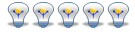
- Posts: 2369
- Joined: Fri Jan 25, 2008 9:00 pm
- Location: Somerset County, NJ
-

SirMarbelot - Crusty Old Salt
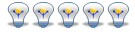
- Posts: 2369
- Joined: Fri Jan 25, 2008 9:00 pm
- Location: Somerset County, NJ
Re: Pictures
Excellent advice from Francis. THIS might help too.
Ed
----------------------------
"There are days like that. Everyone you meet is a dope. You begin to look at yourself in the glass and wonder." - Philip Marlowe
----------------------------
"There are days like that. Everyone you meet is a dope. You begin to look at yourself in the glass and wonder." - Philip Marlowe
-

EdT. - Site Admin
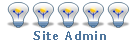
- Posts: 5835
- Joined: Tue Jun 19, 2007 10:01 am
- Location: Bergen County, NJ
Re: Pictures
 Holy smokes
Holy smokes 
- vaughn
- Crusty Old Salt
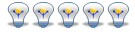
- Posts: 1358
- Joined: Sat Jul 21, 2012 5:39 pm
- Location: Woodstown NJ.
Re: Pictures
I got the smileys in the text, I was tring to drag them into the text before. When I go on photobucket I don't see a link option under the IMG Code. I see E-mail,Direct link,html code, img code. I used to click on IMG code and right click/paste the image in the text but could only install 1 pic at a time. Now it says your images may not be up to 670 pixals wide. 

I like the way SirMarbelot composed his message above and I'm following Edt.'s addvice but
and I'm following Edt.'s addvice but  .
.
I'm bad with computers and after having this I-Mac for close to three years, I just found out you can open more than 1 window. Its command N.




I like the way SirMarbelot composed his message above
 and I'm following Edt.'s addvice but
and I'm following Edt.'s addvice but  .
.I'm bad with computers and after having this I-Mac for close to three years, I just found out you can open more than 1 window. Its command N.



- vaughn
- Crusty Old Salt
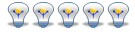
- Posts: 1358
- Joined: Sat Jul 21, 2012 5:39 pm
- Location: Woodstown NJ.
Re: Pictures
Two ways to do photos:
Copy the "Direct Link" code from Photobucket and paste in into the [Img] from above. You have already discovered the size limit.
The other option is copy the "IMG thumb" code and paste it directly into your post. They are small shots but will link to the full size in photobucket.
My usual is to throw a bunch of shots into the photobucket folder. Copy/resize a couple at 600 wide to put directly into my post and drop a thumbnail at the end so the readers can get to my folder with all the shots.
Copy the "Direct Link" code from Photobucket and paste in into the [Img] from above. You have already discovered the size limit.
The other option is copy the "IMG thumb" code and paste it directly into your post. They are small shots but will link to the full size in photobucket.
My usual is to throw a bunch of shots into the photobucket folder. Copy/resize a couple at 600 wide to put directly into my post and drop a thumbnail at the end so the readers can get to my folder with all the shots.
Joe N
-
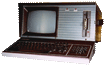
TacomaJoe - Crusty Old Salt
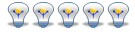
- Posts: 2550
- Joined: Mon Oct 12, 2009 8:48 pm
- Location: Tacoma, WA
Re: Pictures
Thanks Tacoma Joe I can get only get 1 pic from the Direct link from PB into the post but looks like you need to click it for someone to see it.http://i1064.photobucket.com/albums/u36 ... G_1184.jpg\
That didn't work.
I'd like to post something like sirmarmolot up there. I've read a cool post by someone with a becon that had step by step resto pics with a brief discription under each pic. I mean he had 15-20 pics of his project, on one post. It was so long I had to scroll threw it (shock smiley). At any rate reading with no pics is no fun. More help would be appretiated.
That didn't work.
I'd like to post something like sirmarmolot up there. I've read a cool post by someone with a becon that had step by step resto pics with a brief discription under each pic. I mean he had 15-20 pics of his project, on one post. It was so long I had to scroll threw it (shock smiley). At any rate reading with no pics is no fun. More help would be appretiated.
- vaughn
- Crusty Old Salt
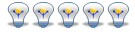
- Posts: 1358
- Joined: Sat Jul 21, 2012 5:39 pm
- Location: Woodstown NJ.
Re: Pictures
vaughn wrote:Thanks Tacoma Joe I can get only get 1 pic from the Direct link from PB into the post but looks like you need to click it for someone to see it.http://i1064.photobucket.com/albums/u36 ... G_1184.jpg\
That didn't work.
I'd like to post something like sirmarmolot up there. I've read a cool post by someone with a becon that had step by step resto pics with a brief discription under each pic. I mean he had 15-20 pics of his project, on one post. It was so long I had to scroll threw it (shock smiley). At any rate reading with no pics is no fun. More help would be appretiated.
 Did you follow the link in my original reply to you?
Did you follow the link in my original reply to you?Spoiler:
It is all explained in great detail with screenshots and everything:
http://forums.signaltraffic.com/viewtopic.php?t=2888

Ed
----------------------------
"There are days like that. Everyone you meet is a dope. You begin to look at yourself in the glass and wonder." - Philip Marlowe
----------------------------
"There are days like that. Everyone you meet is a dope. You begin to look at yourself in the glass and wonder." - Philip Marlowe
-

EdT. - Site Admin
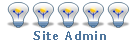
- Posts: 5835
- Joined: Tue Jun 19, 2007 10:01 am
- Location: Bergen County, NJ
Re: Pictures
Hey Ed,
Yes, I did read that post you gave me. On PB I put the curser over a pic and I see a checkable bx underneth. I'm assuming that's how you close out your tab? whether there's a check in it or not, I don't see a link options underneith of the 4 boxs that you click to have copied. It looks like I can only post one pic at a time but that's with a check in the bx (I guess that's closing the tab) and I click the HTML code and paste it in the text. I've tried clicking IMG code but it keeps saying to many pixles, it's strange cuz last month that's how I was posting pics, the IMG code. I don't remember checking that bx to post pics either. Is checking that bx closing out the tab? scratch head smiley
Also, in the past the smileys were always next to the text bx. I could click them into me text. In the past few weeks I may have seen them 3-4 times. Now there's question marks next to the text bx. Same goes for the Board index, there's question marks in front of all the discussions as well. Where'd the smiles go?
Yes, I did read that post you gave me. On PB I put the curser over a pic and I see a checkable bx underneth. I'm assuming that's how you close out your tab? whether there's a check in it or not, I don't see a link options underneith of the 4 boxs that you click to have copied. It looks like I can only post one pic at a time but that's with a check in the bx (I guess that's closing the tab) and I click the HTML code and paste it in the text. I've tried clicking IMG code but it keeps saying to many pixles, it's strange cuz last month that's how I was posting pics, the IMG code. I don't remember checking that bx to post pics either. Is checking that bx closing out the tab? scratch head smiley
Also, in the past the smileys were always next to the text bx. I could click them into me text. In the past few weeks I may have seen them 3-4 times. Now there's question marks next to the text bx. Same goes for the Board index, there's question marks in front of all the discussions as well. Where'd the smiles go?
- vaughn
- Crusty Old Salt
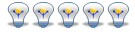
- Posts: 1358
- Joined: Sat Jul 21, 2012 5:39 pm
- Location: Woodstown NJ.
16 posts
• Page 1 of 2 • 1, 2
Who is online
Users browsing this forum: SignalFreak and 0 guests