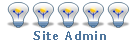Go to the image you want to rotate and click on EDIT (just the EDIT option, not any other options that may appear below it when your mouse is over it).
From the thumbnail:

And from the full view:

This will bring up the photobucket online editing webapp. It may take some time to load up depending on your connection and hardware. But when it does load up, click on the 'BASIC' tab:
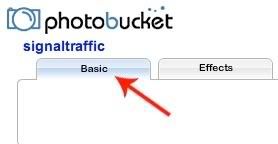
And then click on the ROTATE icon (rotate left or right depending on your needs):

Once you're happy with your image, just click on the "REPLACE ORIGINAL" button at the bottom:
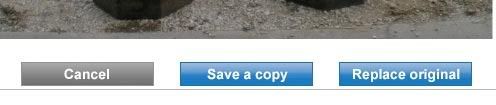
And you're done!