Photobucket: Posting clickable thumbnail links
Photobucket makes it extraordinarily easy to post clickable thumbnail links to your photographs here (or in other BBCODE enabled forums). Follow along below for a quick how to.
Log in to your photobucket account and go to any of your albums. At the bottom of any photo you'll see a link for "Link options":
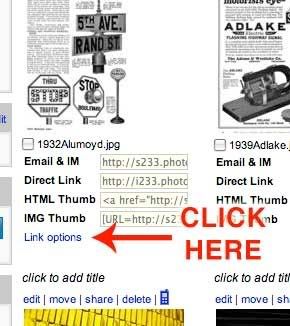
Clicking on it will pop up a little options window. Under the "IMG for bulletin boards & forums" section make sure the 'Clickable thumbnail' checkbox is checked then click on the 'Save' button:
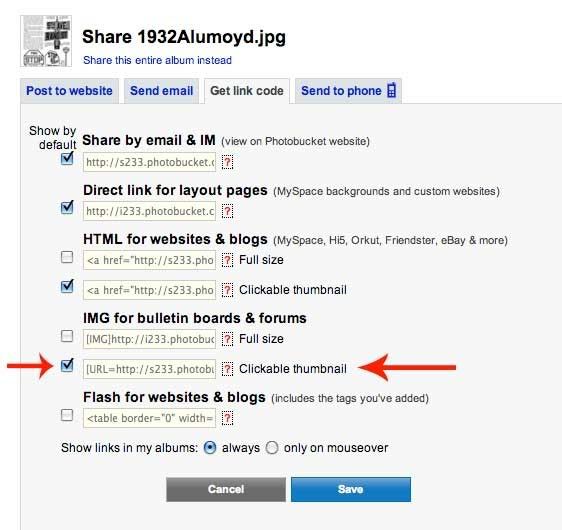
This only has to be done once. Now whenever you go to see your photo album, you'll have the 'IMG thumb' code right underneath it. Just click inside the textbox next to 'IMG thumb' and the code will automatically be highlighted. Then just copy it and paste it in your post.

Voila!

Log in to your photobucket account and go to any of your albums. At the bottom of any photo you'll see a link for "Link options":
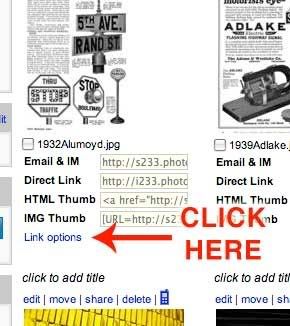
Clicking on it will pop up a little options window. Under the "IMG for bulletin boards & forums" section make sure the 'Clickable thumbnail' checkbox is checked then click on the 'Save' button:
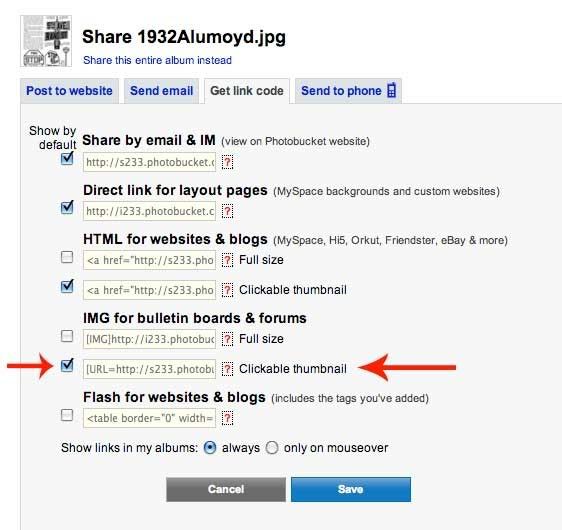
This only has to be done once. Now whenever you go to see your photo album, you'll have the 'IMG thumb' code right underneath it. Just click inside the textbox next to 'IMG thumb' and the code will automatically be highlighted. Then just copy it and paste it in your post.

Voila!
