There are two versions of the Polara EZ Communicator, the 2-wire, and the 4-wire. I'm going over the 4-wire in this writeup.
The EZ Communicator is an interesting piece of technology, has a lot of advanced features built in. But first, connections.
The Control Unit

The push button will not operate alone. It needs a control board, called the PHCU4W. This control board mounts in the pedestrian head, and connects to the W, DW, and Common terminals. (An option for the board, the PHCU4W-M has a separate relayed input that, when closed, will completely mute the station.) So installation would require the crew to run a cable from the ped head down the pole to the push button (or route it back underground, if the button isn't on the same pole!) The station has 6 connections - 4 for the signal from the control unit, and two for the ped button itself. Note that the unite will not operate stand-alone. Meaning that if you do not have a control unit, connecting up the station won't give you a ped call back at the controller.
The Ped Station

The station itself has the logic boards and the voice chips for audio. It also contains a USB port and IR module (for programming), a vibrator, speaker, and LED (for accessibility), and a microphone (for ambient noise). It receives the signal from the control unit, and acts accordingly.
The station has 3 main modes -
Locate tone - When the ped phase is in DW.
Walk tone - When the ped phase is in W.
Clearance tone - When the ped phase is in PC.
By default (this is important, as you'll see soon), the locate tone is a 1Hz beep. The volume adjusts with the microphone, and will get louder the more noise is present, and will almost drop to silent without any noise. (In my basement, it was *extremely* hard to hear if I wasn't making any noise.) The default Walk tone is a fast chirp and vibration, repeated every 2 to 3 seconds. Then, the default PC is the same beep as the Locate one, but at 1.5Hz, and full volume.
Now, during operation, there's a few more sounds -
Short Press - Again, by default, it plays a beep - the same as a Locate tone, but just once on button press. It also performs a quick vibrate (felt through the button), and a man's voice says "Wait!".
Long Press - By default, a long press (more than 4-5 seconds), and you will get a lower chirp and longer vibration, but no 'Wait!'. (Longer presses can be used on newer controllers for Walk MAX2 times, or other special functions.)
But, all the above can easily be changed - from turning off the locate tone, to recording your own message. (i.e. "Cross now, idiot!") In fact, the software (which I'll get into tomorrow) lists the following options:
Locate Vol Min, Max
Information Msg Vol Min
Std Walk Min, Max
Extended Walk Min, Max
Vol over Ambient
Locate Vol over Ambient
Walk Mode Sound
Walk Sound Pause
Walk Sound Trigger
Sound/Vibrate Timer
Cancel on Clearance
Clearance Mode Sound
Clearance Tone Pause
Locate Sound
Locate Tone Time
Wait Message
Direction Message
Information Message
Push Confirmation Message
Cancel On Walk
Extended Push Time
Second Language
Extended Push Priority
Walk Ping Pong
Clearance Ping Pong
As you can see, there's a lot of options. On top of those, each station can have 4 different configurations, and time of day programming can be put in. (i.e. After 5pm, turn off the Locate Tone.)
To program, you can use your laptop - the software can download a station's current configuration, and then upload any changes you make. Or, you can use a remote device that uses an IR Transmitter. (Don't worry - security codes are needed, so someone that may have a laptop can't simply connect up and start changing settings.)
Here's my video, of mine connected up and operating. The volume is soft, but the ped station was quiet anyways due to .. well, the lack of a busy intersection. Honestly, I'm NOT going to turn off the locate tone - as you could *barely* hear it! My PHCU is located in the cabinet, as the fiber optic signal had no room in there for it. I connected it up using an ethernet cable (4 pairs), one pair was for the button, one for the W/DW signal, and one pair each for the power and neutral.
Tomorrow, I'll fire up the software and take some screenshots, going over it's features.
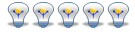

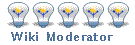



 ) due to the constant pinging that I *thought* wasn't able to be changed. You know me though I love all the techie gizmos, both useful and over-engineered, that these manufacturers have come up with.
) due to the constant pinging that I *thought* wasn't able to be changed. You know me though I love all the techie gizmos, both useful and over-engineered, that these manufacturers have come up with. 



 But, it's a neat toy, I'm not really regretting it. :)
But, it's a neat toy, I'm not really regretting it. :)